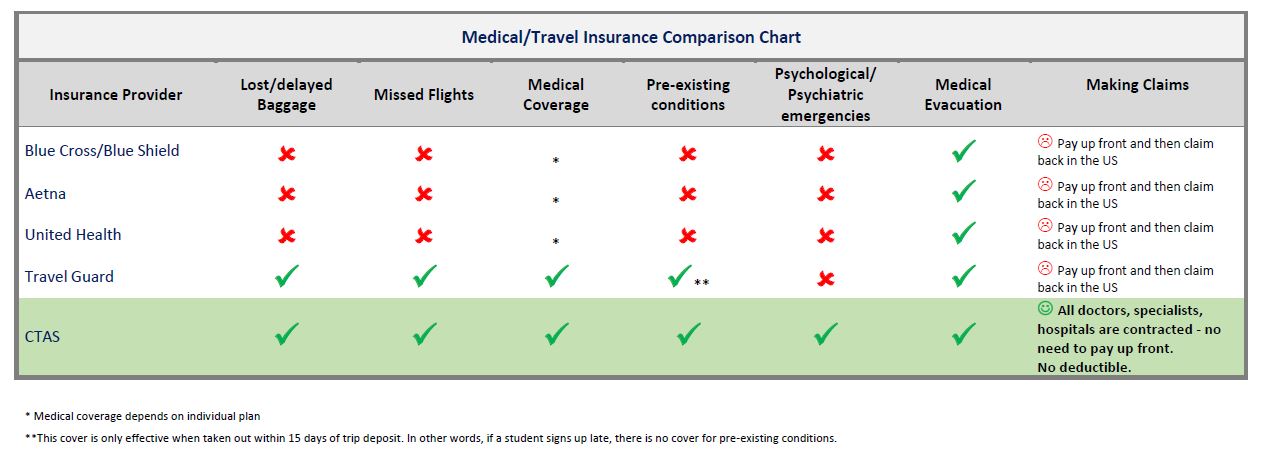Passport & Travel Documents
All applicants must submit a copy of the front page of your passport during your Mayanot application. The passport must be valid for at least six (6) months after the return date of your trip, or the airlines will not issue a ticket. Participants who receive a ticket may even be refused entry at check-in on day of departure for passports with less than 6 months of validity, even by one day! Mayanot must have a copy of your passport no later than 65 days before your trip departs or you risk forfeiting your deposit. Please scan, or take a clear picture of your passport and upload it on your applicant account.
Please be sure that the name that you put on your online Birthright Israel application is exactly as it appears on your passport. If it is different, even by one letter, please let our office know immediately. Having the names on your application and passport mismatched can result in your not being able to board the flight and/or a financial penalty from the airline.
USA Citizens
To participate on a Birthright Israel: MAYANOT trip, you must have a United States passport that is valid for a minimum of six months after the program. You do not need to obtain a visa.
If you need to order or renew a passport, please do so immediately as the process can take up to 6 weeks.
For details on ordering or renewing a passport please visit the Department of State’s Passport Services and Information site which also has a list of local passport agencies. Expedited processing may be available for an additional fee. For more information inquire at your local passport agency.
Please remember that beginning January 25th ETA-IL will be required. We need this completed 72 hours before your trip begins & a screenshot must be added your application.
Israeli Citizens
If you hold Israeli citizenship, you are required to submit a copy of your Israeli passport as well. You will be ticketed on your American passport, but you will need your Israeli passport to enter into Israel. To travel you will need a valid Israeli AND US passport both with at least 6 months of validity.
If either of your parents are Israeli citizens, you may also require an Israeli passport – please contact the Israeli consulate to check. If you require forms such as army exemption papers, please be sure to contact your local Israeli Consulate to obtain them immediately.
Health & Travel Insurance
We are pleased to recommend CTAS Travel Insurance
SIM Cards & Phones
Every participant must have a phone that works in Israel during the trip.
In addition to the need to be contactable in case of emergencies this will be the only way family and friends will be able to reach you while you are on the trip.
While some US phone plans allow for calling and data in Israel, it can get expensive and offer sporadic service. We strongly encourage all participants to purchase a SIM/phone package for their trip.
So what are my options?
In order to provide you with the best rates and service, we have secured special exclusive rates and packages for our Winter 2024 participants!
We will be working our partners – “TalkNSave ,” please CLICK HERE for your special rates!
What about Wifi?
All Mayanot buses have WiFi routers, but there is generally a limit to the number of users at any given time. Most of the hotels have wifi access in the Lobby only, and the speed may also be less than desired. This might be OK if all you want is email, but for Instagram, Facebook, or general browsing you’re probably going to get frustrated. So, if you’re addicted to your phone, or want to be able to share your experiences with friends and fam back home, we highly recommend an unlimited data plan.
So, what’s next?
When you’re confirmed on a trip, you’ll be sent an email about the phone. Please be sure to reserve a phone or SIM card as soon as possible and no later than 5 days before departure. After reserving a cell phone or SIM card you will receive it upon arrival in Israel. If your phone supports eSIM, take advantage of this new and exciting opportunity, and choose “eSIM” during our purchasing process. An eSIM serves as the digital form of a physical SIM card. Be sure to read up on eSIM activation tips here.
To order a phone or SIM card you will need your BRIUSAID# (that’s the number under your name on your Mayanot application page) and your group code* starting with MY- (or MYOI- for volunteer trips).
Important Notes
- The cell phone and SIM card rates may change if you keep the phone after the Birthright Israel: MAYANOT trip ends. Please contact the rental company directly if you plan on extending your stay.
- All phones and SIM cards are rented from the rental company and not Mayanot. If you lose your phone/SIM card or have any other issues with your phone/SIM card, please be sure to contact the rental company directly and immediately. Mayanot takes no responsibility for rented phones/SIM cards.
* Your flight details and group code will be sent to you when you are placed on a trip
Packing List
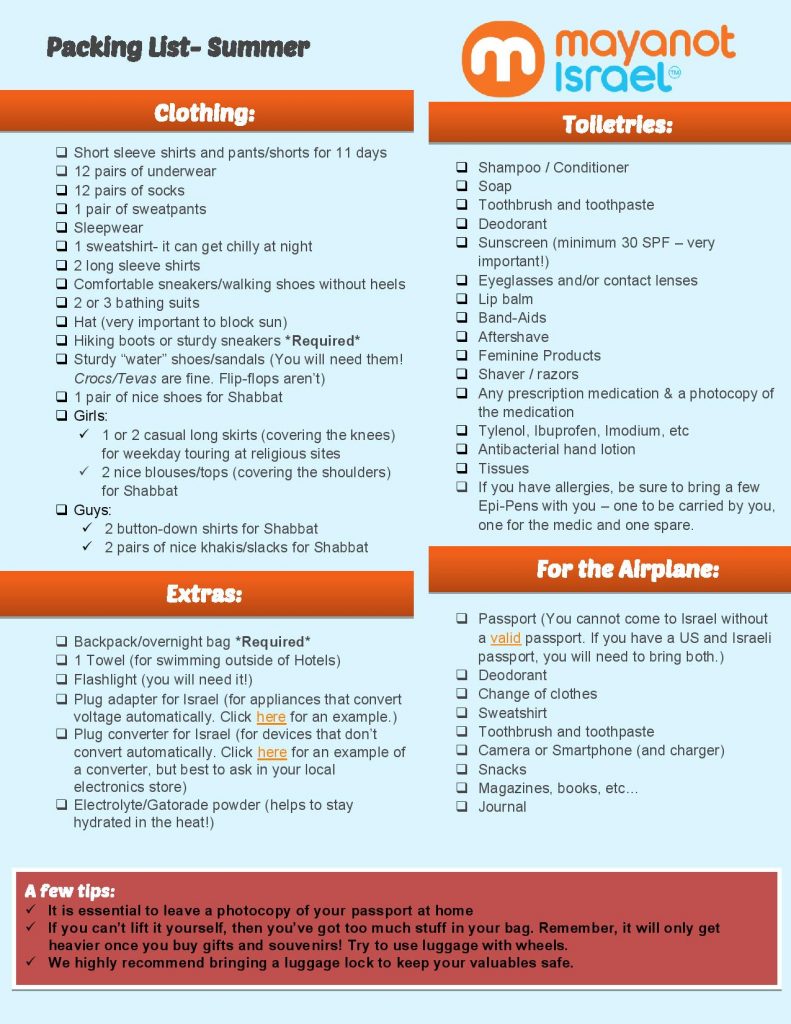
Note about Spending Money and Gratuity
Although this is a free trip, and all sites, activities and attractions are included, we suggest bringing approximately $350 to $400 USD spending money in cash which can be changed on the first day. We provide 2 meals a day as part of the program, so we suggest budgeting approximately $12-15 per day for lunch.
Additionally, you may want some money for souvenirs and snacks throughout the trip.
It is also customary in Israel to tip the Tour Guide and Driver. They accompany you 24/7 throughout your trip, going above-and-beyond to give you the experience of a lifetime! If you feel their energy and efforts contributed to the success of your trip then a gratuity of $100 total, inclusive of all staff, is an acceptable way of showing appreciation (on a 7-day trip, up to $70 is recommended. On a 10-day Study Abroad trip, $100). This is in addition to the suggested spending money mentioned above.
Do not rely on ATM machines as they can be difficult to find, but almost all stores in Israel accept credit cards.
Travelers Checks are difficult to cash so we recommend NOT bringing them.
Airline info
Birthright Israel: Mayanot groups travel with an assortment of Airlines.
Meeting Mayanot at the Airport
You are required to arrive at the airport at least four hours before your scheduled flight to Israel. You will be met at the airline check-in area by a Mayanot representative who will present you with your plane ticket and who will instruct you how to proceed through the security screening and check-in processes. When you arrive to the airline check-in area, simply locate the Mayanot staff members. They will be holding a sign, and they will be looking for you too!
Meal Requests & Seating
If you have a special meal request, such as vegetarian or gluten free, we will submit the request on your behalf to the airline. However you will need to contact us directly, via email, at least 7 business days before your trip. Please send all meal requests to tami@mayanotisrael.com. Please note, if you order a special meal, the airlines (aside from El Al) do NOT provide kosher meals. Should you need a special meal that is also kosher (if available), please specify that in the email. Otherwise, all meals are kosher.
In order to request a specific seat, you must do this at the airport on the day of departure. Requesting a seat cannot be made in advance.
- To extend your flight so that you can stay in Israel after your trip please click the “Flight Extensions” tab.
- For information regarding Visa requirements please scroll down.
Links regarding Visa requirements
It’s important to check if you’ll need a Visa for transit if you are assigned to a flight with a stopover. Holders of US and Canadian passports DO NOT require Visa’s to enter Switzerland and the Ukraine. Holders of Israeli passports (without dual citizenship) will be required to have a visa to travel through the Ukraine (but not Switzerland). All other passport holders should click on the applicable link below to find out if they require a Visa. You will not be able to travel without the Visa. Failure to obtain a Visa will result in you being flown directly back to the US and forfeiting your deposit (plus any additional fees that may be imposed).
- For Entry into Canada: https://www.cic.gc.ca/english/visit/visas.asp
Israel Consulate offices in North America
(For participants requesting visas or army exemption papers)
Atlanta: 404-487-6500 https://embassies.gov.il/atlanta/Pages/default.aspx
Boston: 617-535-0200 https://embassies.gov.il/boston/Pages/default.aspx
Chicago: 312-297-4800 https://embassies.gov.il/chicago/Pages/default.aspx
Houston: 713-627-0149 https://embassies.gov.il/houston/Pages/Home.aspx
Los Angeles: 323-852-5500 https://embassies.gov.il/la/Pages/default.aspx
Miami: 305-925-9400 https://embassies.gov.il/miami/Pages/default.aspx
New York: 212-499-5400 https://embassies.gov.il/new-york/Pages/default.aspx
San Francisco: 415-844-8885 https://embassies.gov.il/san-francisco/Pages/default.aspx
Washington, DC: 202-364-5527 https://embassies.gov.il/washington/Pages/default.aspx
Flight extensions
So, you want to extend your stay in Israel… what’s next?
We highly recommend that you extend your ticket prior to departure rather than waiting until your arrival in Israel as seats are limited, particularly in the airfare class/code of your ticket.
Please remember: To apply for an extension, participants must only do so via the Birthright App.
For additional info please head here –> https://www.giltravel-br.com/
You will have to provide the travel agent with the following items: PNR, Group Code, list of possible return dates in order of preference (you should have more than one choice, as seats are limited), complete credit card details, a local telephone number in Israel, and an email address.
Extensions are NOT guaranteed and can be costly. It is NOT recommended that you make post-trip plans until you have confirmation of a new return flight.
Extensions can be made for up to 90 days maximum.
Airlines rules & restrictions vary, the maximum validity of 90 days to extend once you are in Israel do not pertain to all airlines.
Cancelling Return Ticket
If you are making your own return flight plans, meaning you do not want to use the return portion of your Birthright Israel paid ticket home – and you are NOT extending to another date- then you must notify the correct party as stated below:
Prior to departure (from country of origin to Israel):
You may cancel your return ticket by contacting your us at 1-888-MAYANOT . You are then responsible for purchasing your own return ticket.
Once you are in Israel:
Should you decide not to use your return flight, you can cancel the ticket up to 48 hours from your planned departure by selecting “Cancel My Return Flight” on the Birthright Israel mobile app or by contacting the travel agent directly according to the info below.
Within 48 hours cancellation is not guaranteed.
- Please note – if you do not inform the travel agent of your intent to cancel your flight ticket and do not show up for the flight, your ticket will be canceled and marked as VOID by the airline. You will not be able to rebook another flight with the original reservation.
- Changes are not permitted at the airport.
- Following this, you will be responsible, at your own expense, for purchasing a new return airline ticket. You will also forfeit your trip deposit.
Travel Agent – Gil Travel
US/Canada:
Travel agent Gil Travel – In order to receive your extension confirmation prior to your Birthright Israel trip departure, requests must be received at least 7-10 business days prior to US departure (Depending on Air Carrier). Applying later than that date, may result in receiving your confirmation only AFTER you arrive in Israel.
Please visit their website for more information and to process your extension/cancel return flight – https://www.giltravel-br.com/
Common questions prior to trip start:
• I want to extend my trip (before departure).
o Please go to giltravel-br.com
• How far in advance does an extension need to be made with Gil Travel?
o In order to receive extension confirmation prior to Birthright trip departure, requests must be received at least 7-10 business days prior to US departure (depending on airline). Applying later than that date, may result in receiving your confirmation only AFTER you arrive in Israel.
• Can I change my route or return to a different city?
o It depends on the airline. You can check your airline’s details here: giltravel-br.com.
• Are trip extensions free? / How much does an extension cost?
o They are NOT free. Prices are determined by Taglit & the airlines, and high demand periods may cause increased prices. See prices for each airline on the extension request form, giltravel-br.com.
• How can I call Gil Travel to make a change to my flight?
o You cannot call. They do not have phone support for extension matters. All extension communication is done via their website. Contact their staff with
their online form at giltravel-br.com.
• I tried to extend but Gil Travel’s website says I’m not in the system.
o First ensure that you are entering your name and email EXACTLY as you did when signing up for Birthright. If you still get an error, then contact Gil Travel from their website contact form at giltravel-br.com.
• I am flying back from Israel with my group, but want to cancel the last leg of my trip.
o See FAQ on Gil Travel’s extension page
Common questions during the trip in Israel:
• I am making my own plans to return home and not going with the group and not extending. (Forfeiting return flight) Who do I tell?
o Before your trip: Do NOT tell Gil Travel. Before your trip, tell US (the Trip Organizer) and we will notify the correct parties (so that you do not lose your Birthright deposit). If already in Israel: submit request to cancel return flight at giltravel-br.com
• I want to extend my trip now that I’m in Israel (I didn’t extend before departure).
o Please go to giltravel-br.com.
• I tried calling the airline, but they told me to call the travel agent (Gil Travel).
o Correct. Do NOT call the airline. For extensions, or other changes to your return ticket, contact Gil travel via their online contact form: giltravel-br.com for emergencies access your ticket to make changes.